~Party Time~
This tutorial was written on
2-11-09 by Cee.
~Supplies Needed~
~Tube of choice or you can go to
http://www.mypsptubes.com/ and buy the tube Im
using by Elias Chatzsoudis.
~Scrapkit of choice. Im using one done
by me its called Party Bag
and you can find it on my blog
at http://www.sassycee.blogspot.com/
~OKAY LETS GET MOVING~
File/New 600x600 flood fill white.
Open PBFrame2 and paste as new layer.
Click on white layer and paste paper
of choice. I chose PBPaper5.
Apply mask of choice. I used wsl_mask187.
Click inside the frame with your magic
wand and paste your tube of choice.
Selections/invert and hit delete on
your keyboard.
Move this layer under your frame.
Give a slight dropshadow.
Open PBBowWrap and resize 70%.
I then duplicated it and moved the original
below the frame. Click back on the duplicated
bow and erase the parts covering the flowers.
I duplicated the bottow bow and moved it
over a bit to look thicker.
I then added a couple flowers of choice
resized by 70 and added a drop shadow.
Placed around the frame where you like
them.
Open PBWordart and paste as a new layer.
I added noise to it with settings set at:
Uniform, noise 80%.
Give it a dropshadow of choice.
Place name and voila you are finished!
Thanks for trying my tutorial.
You can always reach me at
mzlilbrat2u@gmail.com
This tutorial was written on
2-11-09 by Cee.
~Supplies Needed~
~Tube of choice or you can go to
http://www.mypsptubes.com/ and buy the tube Im
using by Elias Chatzsoudis.
~Scrapkit of choice. Im using one done
by me its called Party Bag
and you can find it on my blog
at http://www.sassycee.blogspot.com/
~OKAY LETS GET MOVING~
File/New 600x600 flood fill white.
Open PBFrame2 and paste as new layer.
Click on white layer and paste paper
of choice. I chose PBPaper5.
Apply mask of choice. I used wsl_mask187.
Click inside the frame with your magic
wand and paste your tube of choice.
Selections/invert and hit delete on
your keyboard.
Move this layer under your frame.
Give a slight dropshadow.
Open PBBowWrap and resize 70%.
I then duplicated it and moved the original
below the frame. Click back on the duplicated
bow and erase the parts covering the flowers.
I duplicated the bottow bow and moved it
over a bit to look thicker.
I then added a couple flowers of choice
resized by 70 and added a drop shadow.
Placed around the frame where you like
them.
Open PBWordart and paste as a new layer.
I added noise to it with settings set at:
Uniform, noise 80%.
Give it a dropshadow of choice.
Place name and voila you are finished!
Thanks for trying my tutorial.
You can always reach me at
mzlilbrat2u@gmail.com



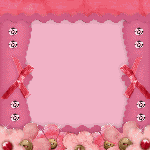
0 comments:
Post a Comment