~Sweetheart~
Supplies Needed:
~DSB Flux ~ Linear Transmission
~Tube of choice mine is done by Vinegar and I cannot provide it.
You can find her work at www.mypsptubes.com
~Scrap kit of choice or you can use the one I have it is FTU and you
can find it at http://rockinsruckus.blogspot.com/ it is part of
the awesome valentine blog train and is called deartomyheart.
~Mask wsl 94 and you can get it here http://www.weescotslass.co.uk/
~LETS GET STARTED~
Open new image 600x600 we can resize later.
Flood fill white.
Copy and paste frame 1 as new layer. Resize by 80%.
Click on white layer and copy and paste paper 10
as a new layer. Apply your mask, layers delete and merge group.
Add your tube between the frame layer and the mask layer and with your
selection tool get rid of anything outside the frame.
Duplicate your tube layer and on your bottom
tube layer go to plugins dsb flux/linear transmission
with these settings:
Slice size 5
offset 3
Blend 50
Horizontal checked
Give your top tube layer a drop shadow of choice.
Copy and paste label of choice and resize by 40% and add drop
shadow of choice.
Open 2 hearts of choice. Copy and paste first one and resize
by 15% add it to the right side of the tag near the top of the
frame. Rotate by 10 to the left. Layers duplicate and rotate
20 to the right and move towards the bottom of the frame.
On the 2nd heart you opened paste as new layer and resize by 20%.
See my tag for reference.
I duplicated each little heart after they were where I wanted them
and again added the linear transmission with the same settings
as before.
You can add embellishments of your choice of course.
I added a little bow to the sucker.
Add your copyright and watermark info now and save.
I hope you enjoyed this tutorial and if you have any questions
you can reach me at polliwog707@aol.com anytime.
Thanks
Cee
Supplies Needed:
~DSB Flux ~ Linear Transmission
~Tube of choice mine is done by Vinegar and I cannot provide it.
You can find her work at www.mypsptubes.com
~Scrap kit of choice or you can use the one I have it is FTU and you
can find it at http://rockinsruckus.blogspot.com/ it is part of
the awesome valentine blog train and is called deartomyheart.
~Mask wsl 94 and you can get it here http://www.weescotslass.co.uk/
~LETS GET STARTED~
Open new image 600x600 we can resize later.
Flood fill white.
Copy and paste frame 1 as new layer. Resize by 80%.
Click on white layer and copy and paste paper 10
as a new layer. Apply your mask, layers delete and merge group.
Add your tube between the frame layer and the mask layer and with your
selection tool get rid of anything outside the frame.
Duplicate your tube layer and on your bottom
tube layer go to plugins dsb flux/linear transmission
with these settings:
Slice size 5
offset 3
Blend 50
Horizontal checked
Give your top tube layer a drop shadow of choice.
Copy and paste label of choice and resize by 40% and add drop
shadow of choice.
Open 2 hearts of choice. Copy and paste first one and resize
by 15% add it to the right side of the tag near the top of the
frame. Rotate by 10 to the left. Layers duplicate and rotate
20 to the right and move towards the bottom of the frame.
On the 2nd heart you opened paste as new layer and resize by 20%.
See my tag for reference.
I duplicated each little heart after they were where I wanted them
and again added the linear transmission with the same settings
as before.
You can add embellishments of your choice of course.
I added a little bow to the sucker.
Add your copyright and watermark info now and save.
I hope you enjoyed this tutorial and if you have any questions
you can reach me at polliwog707@aol.com anytime.
Thanks
Cee



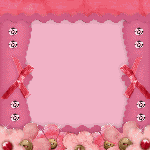
1 comments:
Loved doing this tut... thanks for sharing it :) *celti*
Post a Comment