 ~Shamrocking Day~
~Shamrocking Day~This tutorial was written by
SassyCee Designz on 3-5-09
~Supplies Needed:
2 tubes of choice - a closeup
and a regular one. I chose to use
tubes by Ismael Rac and you can find
them at www.mypsptubes.com
Scrapkit or supplies of choice.
The kit I used is by the fabulous
HonoredScraps and you can find her
amazing works here:
http://treasuredscraps.com/store
::Okay Lets get the tut on the road::
I do not instruct you to use dropshadows
as I almost ALWAYS like something different
then what the tut writer has used in other
tuts lol. So please remember to use
dropshadows of choice along the way.
File/New/600x600
Floodfill White.
Open frame1 and paste as new
layer/resized by 75%.
Click inside frame with magic
wand. Make sure to get both the top
and the bottom parts.
Paste paper4 or paper of choice as
a new layer. Selections/invert and
hit delete on your keyboard.
Move the paper layer under the frame
layer.
Do not deselect.
Paste your closeup tube as a new layer
and position in the frame to your liking.
Lower the opacity on this layer to about
50%.
Deselect.
Resize flower5 by 20%. Place it on the
button on the ribbon.
Adjust/Sharpen/Sharpen.
Add paddylillies and forgetmenots
both resized by 70% as new layers
and place to the right of the frame.
Add 2nd tube of choice and place on top
of the paddylillies and forgetmenots.
I then opened clover1 and resized it by
20%, placed it under my 2nd tube layer
and duplicated it a few times to make a
little patch of them under her feet.
Now add a saying of choice..I chose
"Have a Shamrocking Day!"
Once finished please remember to add any
copyright/watermark info needed.
If you have any questions please email
me at sassyceedesignz@gmail.com
Thanks for trying my tutorial!


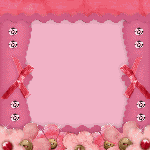
0 comments:
Post a Comment