~Spring Dream~
This tutorial was written by
SassyCee on 3-6-09.
I used the fantabulous collabaration
kit only available at www.paradise4scrappers.com
Please note that there are many folders
in this kit so all elements are in the different
labeled folders. I put the beginning initials or
names in " " marks that matched the folders
so you will know which ones to go to.
~SUPPLIES NEEDED~
1 tube of choice. I use the awesome work of
Zindy Nielsen. You can get her work at
http://zindy-zone.dk
Kit or supplies of choice~
I used the fantabulous collabaration
kit only available at www.paradise4scrappers.com
Mask of choice
:::OKAY LETS GET GOING:::
File/New 700x700
Floodfilled white.
Open and paste "AS" Frame 2
and paste as a new layer.
Click inside frame with your magic wand
and modify/expand 15.
Add new layer and paste paper of choice
into selection. I chose "BBD"Paper6.
Move this paper layer under your frame layer.
Click back on your frame layer and it
should still have the marching ants on it.
Paste tube of choice as a new layer.
Selections invert and hit delete on your
keyboard.
Deselect.
Once again click back on your frame layer.
Paste "AS" Ribbon Bow as a new layer.
Click back on your frame and hit duplicate.
Move this duplicated layer above your
frame layer. Erase any of the bow hanging out.
Open "SWT" tag3 and resize it by 70%.
Paste it as a new layer and place it to the
right top corner of the frame.
Open "CKD" button1 and resize it by 10%
and paste as a new layer on the tag.
See my tag for reference.
Now open "missfoxys" flowerpainting_1 and
resize it by 15% and paste it as a new layer.
Image mirror, move it to the left side of
the frame and rotate left 47.
Open "pimpd" dream-wa and resize it by 25%
and rotate it right 39. Place it on the green
part of the tag..see my tag above.
Open "pimpd" jewel butterfly and resize this by
25% and place it near the flowers on the left
hand side.
Click on the flower layer and duplicate/mirror.
Resize the duplicated layer 70% and move it
to the bottom right corner of the frame.
Open "SouthernScrapz" ele1, resize it by 40%
and mirror it. Place it on the top left of the
frame and I rotated mine by 5.
Click on your bottom layer and add paper of
choice as a new layer. I used "SouthernScrapz"
paper15.
Apply mask of choice.
Merge all flatten and add your watermark and
copyright info.
Add any name you want as well.
Thank you for trying this tutorial
if you have any questions you can email me
at sassyceedesignz@aol.com
THANKS!
This tutorial was written by
SassyCee on 3-6-09.
I used the fantabulous collabaration
kit only available at www.paradise4scrappers.com
Please note that there are many folders
in this kit so all elements are in the different
labeled folders. I put the beginning initials or
names in " " marks that matched the folders
so you will know which ones to go to.
~SUPPLIES NEEDED~
1 tube of choice. I use the awesome work of
Zindy Nielsen. You can get her work at
http://zindy-zone.dk
Kit or supplies of choice~
I used the fantabulous collabaration
kit only available at www.paradise4scrappers.com
Mask of choice
:::OKAY LETS GET GOING:::
File/New 700x700
Floodfilled white.
Open and paste "AS" Frame 2
and paste as a new layer.
Click inside frame with your magic wand
and modify/expand 15.
Add new layer and paste paper of choice
into selection. I chose "BBD"Paper6.
Move this paper layer under your frame layer.
Click back on your frame layer and it
should still have the marching ants on it.
Paste tube of choice as a new layer.
Selections invert and hit delete on your
keyboard.
Deselect.
Once again click back on your frame layer.
Paste "AS" Ribbon Bow as a new layer.
Click back on your frame and hit duplicate.
Move this duplicated layer above your
frame layer. Erase any of the bow hanging out.
Open "SWT" tag3 and resize it by 70%.
Paste it as a new layer and place it to the
right top corner of the frame.
Open "CKD" button1 and resize it by 10%
and paste as a new layer on the tag.
See my tag for reference.
Now open "missfoxys" flowerpainting_1 and
resize it by 15% and paste it as a new layer.
Image mirror, move it to the left side of
the frame and rotate left 47.
Open "pimpd" dream-wa and resize it by 25%
and rotate it right 39. Place it on the green
part of the tag..see my tag above.
Open "pimpd" jewel butterfly and resize this by
25% and place it near the flowers on the left
hand side.
Click on the flower layer and duplicate/mirror.
Resize the duplicated layer 70% and move it
to the bottom right corner of the frame.
Open "SouthernScrapz" ele1, resize it by 40%
and mirror it. Place it on the top left of the
frame and I rotated mine by 5.
Click on your bottom layer and add paper of
choice as a new layer. I used "SouthernScrapz"
paper15.
Apply mask of choice.
Merge all flatten and add your watermark and
copyright info.
Add any name you want as well.
Thank you for trying this tutorial
if you have any questions you can email me
at sassyceedesignz@aol.com
THANKS!



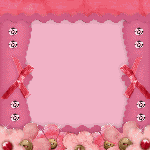
0 comments:
Post a Comment