~BUTTERFLY LOVE~
Supplies Needed:
~Mask of Choice
~Tube of Choice. Im using the fantabulous work of
Zindy and you can find her work at http://zindy-zone.dk.
~Scrapkit of choice. The one I am using is by Alane and
is called mykuuipo.
You can find her awesome stuffs here
INSPIREDTODREAMSCRAPS
~Font of Choice
~Eyecandy4.0 Gradient Glow (optional)
~LETS GET STARTED~
File New 600x600 floodfill white.
Paste frame01 as new layer and resize by 20%.
With your magic wand click inside your frame.
Modify and expand by 3.
Open paper of choice and resize at by 20% and
paste as a new layer on top of your frame layer.
Selections invert and hit delete on your keyboard.
Drag this layer under your frame layer but do
not deselect.
Add your tube of choice now and once placed where
you want it hit delete on your keyboard now and get
rid of anything showing outside the frame.
Deselect.
Open raindrops03 and resize by 20% place between your
and paper layers. Add dropshadow of choice.
Close off your white layer and merge visible.
Make sure you are on the top layer now and paste
doodle01 as a new layer, resize by 30% and move
to the right side of the frame.
A big drop shadow works good on this piece.
Choose a doodle of your choice and resize it
to your liking. Paste as a new layer and
move it under your frame..you can add a couple
different ones if you choose so.
Make sure you are once again on the top layer and
paste one of the LOVE words as a new layer. I resized
mine by 40% and added a gradient glow and a drop shadow
to make it stand out better.
Click on the bottom white layer and add paper of choice.
I chose paper01. Now add a mask of choice.
Please leave me an email if you have any questions
mzlilbrat2u@gmail.com
~Mask of Choice
~Tube of Choice. Im using the fantabulous work of
Zindy and you can find her work at http://zindy-zone.dk.
~Scrapkit of choice. The one I am using is by Alane and
is called mykuuipo.
You can find her awesome stuffs here
INSPIREDTODREAMSCRAPS
~Font of Choice
~Eyecandy4.0 Gradient Glow (optional)
~LETS GET STARTED~
File New 600x600 floodfill white.
Paste frame01 as new layer and resize by 20%.
With your magic wand click inside your frame.
Modify and expand by 3.
Open paper of choice and resize at by 20% and
paste as a new layer on top of your frame layer.
Selections invert and hit delete on your keyboard.
Drag this layer under your frame layer but do
not deselect.
Add your tube of choice now and once placed where
you want it hit delete on your keyboard now and get
rid of anything showing outside the frame.
Deselect.
Open raindrops03 and resize by 20% place between your
and paper layers. Add dropshadow of choice.
Close off your white layer and merge visible.
Make sure you are on the top layer now and paste
doodle01 as a new layer, resize by 30% and move
to the right side of the frame.
A big drop shadow works good on this piece.
Choose a doodle of your choice and resize it
to your liking. Paste as a new layer and
move it under your frame..you can add a couple
different ones if you choose so.
Make sure you are once again on the top layer and
paste one of the LOVE words as a new layer. I resized
mine by 40% and added a gradient glow and a drop shadow
to make it stand out better.
Click on the bottom white layer and add paper of choice.
I chose paper01. Now add a mask of choice.
Please leave me an email if you have any questions
mzlilbrat2u@gmail.com



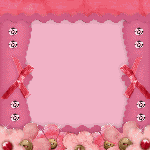
0 comments:
Post a Comment