~Innocent Rose~
Written 2-4-09
By Sassy Cee
This tut was done in PSPX but Im sure
you can do it in other versions.
~Supplies Needed~
~1 Tube of choice. Mine cannot by shared
it is done by Irene Shpak and you can
find her brilliant work at www.mypsptubes.com.
~Scrapkit of choice or mine which is the
mykuuipo add on by Alane and you can find
it at Inspiredtodreamscraps
~I used mask wsl_181 and you can get it and
many more here weescotslass
~*~LETS GET STARTED~*~
Open new image 600x600 and we can resize later, I like
to have room to work in.
Copy and paste laceframe01 and resize 20%
With your magic wand click inside the frame
paste paper of choice as a new layer, selctions
invert and hit delete on your keyboard.
Do not deselect.
Paste in your tube of choice and position it
to your liking.
Hit delete on your keyboard one more time and
deselect.
Make sure your tube is on top of the paper layer.
Give your tube a slight dropshadow of choice.
Click back on the top layer.
Open Ribbonbow01, resize to 15% and paste as new
layer. Image, mirror and move towards the bottom
of the frame.
With your freehand tool get rid of the extra on the
end by selecting the portion you dont want and hitting
delete on the keyboard.
Open Rose02 and resize 15%.
Paste as a new layer and move to the left side of the bow.
See my tag for reference. Layers, duplicate and mirror.
Move this next to the first one.
Copy and paste swirlie01 as a new layer resized by 30%.
I duplicated these for a total of 3 and arranged them
between my roses.
Copy and paste heart03. Resize it to 15%. Place it in the
lower middle of the roses. Adjust>sharpness>sharpen.
Click on your white bottom layer, add new layer. Add color
or paper of choice and add a mask of choice as well.
Ive used wsl mask 181 and resized it by 90%.
Id love to see your results! You can share them
with me at mzlilbrat2u@gmail.com
Written 2-4-09
By Sassy Cee
This tut was done in PSPX but Im sure
you can do it in other versions.
~Supplies Needed~
~1 Tube of choice. Mine cannot by shared
it is done by Irene Shpak and you can
find her brilliant work at www.mypsptubes.com.
~Scrapkit of choice or mine which is the
mykuuipo add on by Alane and you can find
it at Inspiredtodreamscraps
~I used mask wsl_181 and you can get it and
many more here weescotslass
~*~LETS GET STARTED~*~
Open new image 600x600 and we can resize later, I like
to have room to work in.
Copy and paste laceframe01 and resize 20%
With your magic wand click inside the frame
paste paper of choice as a new layer, selctions
invert and hit delete on your keyboard.
Do not deselect.
Paste in your tube of choice and position it
to your liking.
Hit delete on your keyboard one more time and
deselect.
Make sure your tube is on top of the paper layer.
Give your tube a slight dropshadow of choice.
Click back on the top layer.
Open Ribbonbow01, resize to 15% and paste as new
layer. Image, mirror and move towards the bottom
of the frame.
With your freehand tool get rid of the extra on the
end by selecting the portion you dont want and hitting
delete on the keyboard.
Open Rose02 and resize 15%.
Paste as a new layer and move to the left side of the bow.
See my tag for reference. Layers, duplicate and mirror.
Move this next to the first one.
Copy and paste swirlie01 as a new layer resized by 30%.
I duplicated these for a total of 3 and arranged them
between my roses.
Copy and paste heart03. Resize it to 15%. Place it in the
lower middle of the roses. Adjust>sharpness>sharpen.
Click on your white bottom layer, add new layer. Add color
or paper of choice and add a mask of choice as well.
Ive used wsl mask 181 and resized it by 90%.
Id love to see your results! You can share them
with me at mzlilbrat2u@gmail.com



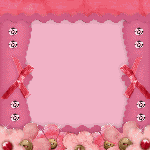
0 comments:
Post a Comment